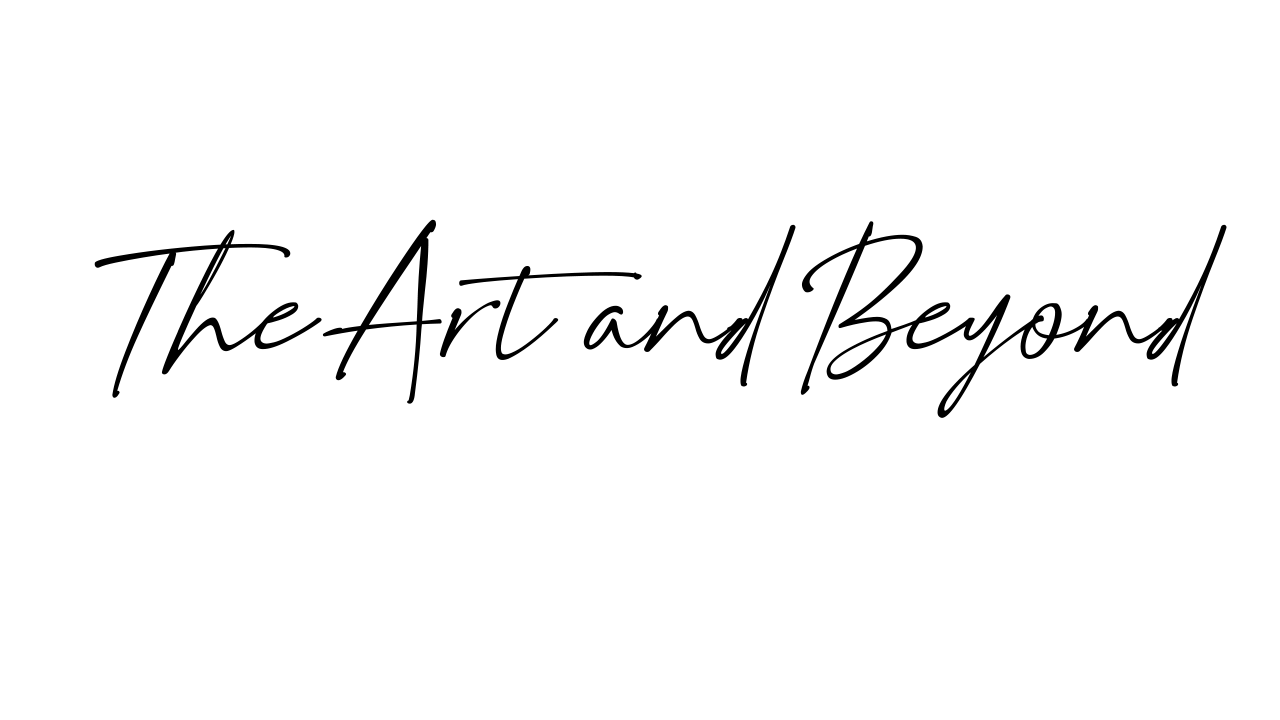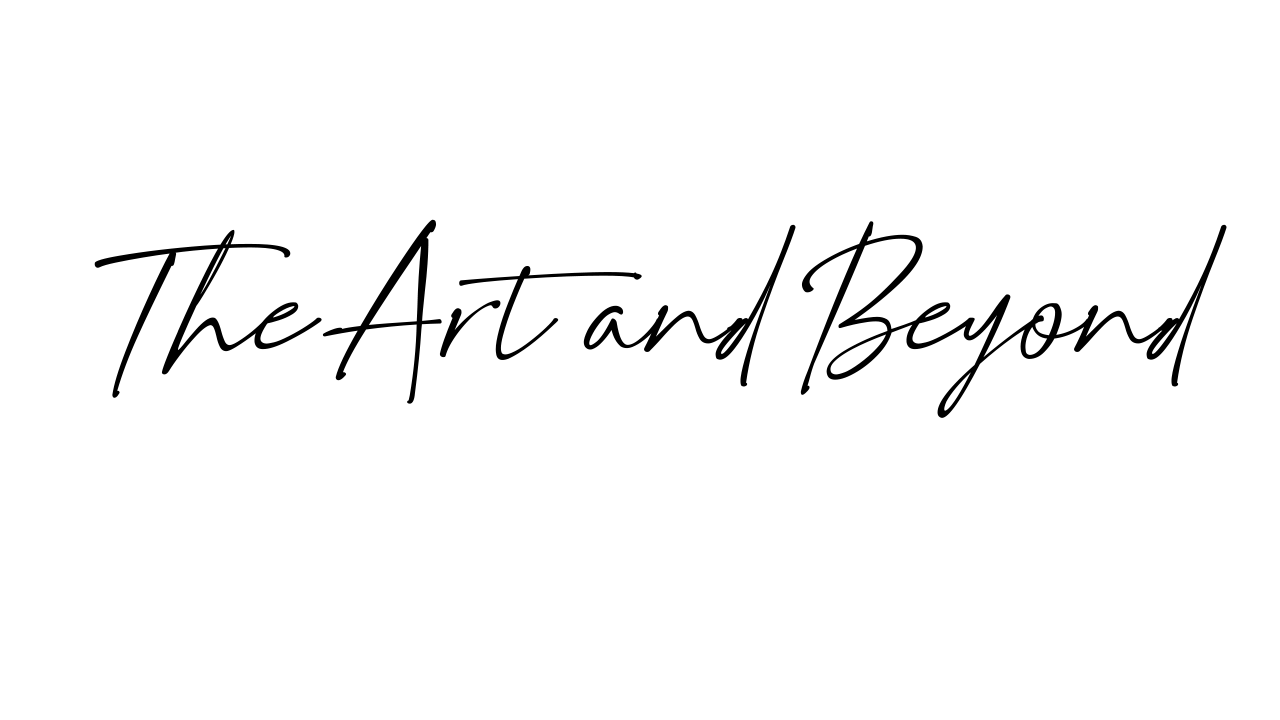Digital art has revolutionized how artists and creatives express their ideas, offering limitless possibilities with just a few clicks or brush strokes. Whether you’re an aspiring artist or someone who wants to explore a new hobby, diving into the world of digital art can seem daunting at first. But don’t worry! This digital art for beginners guide will walk you through the essential tools and techniques you need to get started with digital art.
Digital Art for beginners: Why?
Digital art opens up creative doors in ways traditional mediums can’t always offer. Whether you’re interested in creating characters, graphic illustrations, or even digital paintings, it allows for greater flexibility. Mistakes can be undone in seconds, and you can experiment with colors, styles, and layers without needing new materials.
1. Essential Tools for Digital Art Beginners
To start creating digital art as a beginner, you don’t need expensive software or a high-end tablet. Many free and affordable tools can help you produce professional-quality work. Here’s a breakdown of some must-have tools for any beginner:
Free and Beginner-Friendly Software
- Krita: A free, open-source tool known for its powerful brush engine. Perfect for digital painting and sketching.
- Canva: Though primarily a design tool, Canva is ideal for beginners looking to create graphic art or illustrations without needing deep technical knowledge.
- GIMP: Another free tool that functions like Photoshop, perfect for photo manipulation and basic drawing.
Devices to Consider
- Graphics Tablet: If you want a hands-on approach, a basic graphics tablet like the Wacom One or Huion Inspiroy is a great investment. These devices allow you to draw directly onto the screen with a stylus, giving you the feel of traditional drawing with digital benefits.
- iPad and Apple Pencil: For iOS users, the iPad combined with Procreate offers an intuitive and professional experience. Procreate is popular for its user-friendly interface and impressive toolset, making it perfect for beginners and professionals alike.
Pro Tip: If you’re starting from scratch and don’t have a tablet, you can practice on a desktop with a mouse and upgrade later!
2. How to Create Your First Digital Art
Let’s get hands-on! Here’s a simple step-by-step digital art guide for beginners to follow as they create their first digital artwork.
Step 1: Open Your Software
For this guide, let’s assume you’re using Krita. Once you download and open it, set up a new canvas by selecting File > New and choosing your preferred canvas size (a common size is 1080×1080 pixels for social media posts).
Step 2: Choose Your Brush Tool
Most digital art programs have customizable brush tools. For beginners, it’s easiest to start with the default round brush. Get a feel for how it works by practicing simple strokes and lines.
Always start with warm up exercises. The same as the ones in this article but in a digital format.
Step 3: Use Layers
One of the best features of digital art is the ability to use layers. In Krita, add a new layer by clicking the “+” icon. Use layers for different parts of your artwork (e.g., one layer for your sketch, another for colors). This way, you can edit or remove elements without affecting the rest of your work. Trust me, you will understand the importance of layers the more you practice.
Step 4: Sketch Your Idea
Start with a rough sketch. Use a light brush color like gray, then lower the opacity of the layer, so your sketch is faint, just like a pencil sketch on paper.
Step 5: Add Color
Create a new layer for coloring. Pick a color using the color picker and fill in your artwork. Experiment with different brushes to blend colors, creating depth and texture.
Step 6: Save and Export
Once you’re satisfied with your piece, export it in a format like PNG or JPEG by clicking File > Export. Now you have your first piece of digital art!
3. Free Downloadable Resources
For those ready to take the plunge into digital art, I’ve created a free downloadable guide with practice exercises, including a brush settings cheat sheet and basic shape templates you can trace and practice with.
Download Free Digital Art Resources
These resources will help you get comfortable with drawing basic shapes, understanding brush controls, and using layers effectively. Perfect for anyone starting from scratch!
4. Best Tools for Digital Art Beginners
As you progress in your digital art journey, upgrading your tools can enhance your experience. Here are some products you might want to consider:
- Wacom One Graphics Tablet – Great for beginners, this tablet provides a smooth drawing experience at an affordable price.
- Huion H610 Pro Tablet – Another budget-friendly option with excellent responsiveness.
- iPad Pro with Apple Pencil – For a professional-level experience, especially if you’re interested in using Procreate.
Affiliate Disclosure: Some of these links are affiliate links, meaning I may earn a small commission if you purchase through them at no extra cost to you.
5. Common Questions from Beginners
Do I need a tablet to start digital art?
No! You can use a mouse or even a trackpad to get started. However, using a stylus and tablet will give you more control and a more natural drawing experience.
What software should I use for digital art as a beginner?
For beginners, I recommend free tools like Krita or Canva. If you’re looking for more advanced tools, Procreate (for iPad) and Adobe Photoshop are popular choices.
How long does it take to get good at digital art?
As with any skill, digital art takes time to master. Practice regularly, experiment with different tools, and don’t be afraid to make mistakes!
Conclusion:
Getting started with digital art for beginners is easier than ever, thanks to the wide range of free tools and resources available. The key to improving is to practice consistently and experiment with different styles. Don’t be afraid to share your progress and ask for feedback from other digital artists.
Whether you’re looking to create stunning illustrations, graphic designs, or even animations, digital art is a creative playground waiting to be explored!