Ever wonder how to use AI tools to enhance your art? Have you ever hit a creative block and wished for a tool to spark your imagination? Enter the world of AI in art. Whether you’re a seasoned artist or just starting, AI tools can revolutionize your creative process, offering endless possibilities to experiment with styles, generate ideas, and refine your skills. In this guide, we’ll explore how to use AI tools to enhance your art and embrace technology’s transformative power.
What Is AI Art and Why Should You Try It?
AI art is the collaboration between artificial intelligence and human creativity. Tools like DALL-E or Artbreeder use algorithms to interpret prompts and generate visuals, while others, like Photoshop’s AI tools, assist with intricate editing tasks.
Why try AI in art?
- Boost Creativity: AI tools help you visualize ideas you never imagined.
- Save Time: Automate repetitive tasks like coloring or background creation.
- Learn Faster: Explore new styles and techniques without hours of trial and error.
AI art isn’t about replacing human creativity; it’s about amplifying it.
Top AI Tools for Artists and How to Use Them
Let’s dive into some of the best AI tools to supercharge your art.
1. Generating Ideas:
- DALL-E: Create detailed artwork from descriptive prompts. Write a few lines describing your vision and watch the AI bring it to life.
- MidJourney: Experiment with stylistic variations based on a simple concept.
- Artbreeder: Modify existing art or generate new designs through intuitive sliders.
2. Refining Your Artwork:
- Adobe Photoshop (Generative Fill): Enhance or transform specific areas of your work with AI-powered edits.
- Procreate: Use AI-assisted features like QuickShape to perfect lines and shapes.
3. Learning and Practicing:
- Sketch.R: A digital sketching platform with AI-generated tutorials for beginners.
- Deep Dream Generator: Experiment with surreal, dream-like effects for unique results.
Tips to Integrate AI into Your Creative Process
- Balance AI and Traditional Techniques: Use AI for inspiration, but add personal touches to make your work unique.
- Embrace Mistakes: AI-generated outputs aren’t always perfect but can inspire creative solutions.
- Automate Repetition: Use AI to handle tedious tasks, leaving you free to focus on the details that matter.
Recommended Tools for AI-Assisted Art
Investing in the right tools can enhance your experience:
- Tablets: Wacom Intuos, iPad Pro with Apple Pencil.
- Software: Adobe Creative Suite, Clip Studio Paint.
- Hardware: Laptops like the MacBook Pro or ASUS ZenBook for digital art.
Addressing Concerns About AI in Art
AI art raises questions about originality and ownership. It’s essential to use these tools as collaborators rather than creators, ensuring your work retains its unique, personal touch.
Remember, AI is a tool—not a substitute for creativity. Use it responsibly to enhance, not replace, your artistic vision.
Ready to Dive In?
AI tools are transforming the art world, making creativity more accessible than ever. Start experimenting with a free AI tool today and see how it sparks your imagination. Share your AI-enhanced art with us in the comments!
For more tips, download our Beginner’s Guide to AI Art Tools and take the first step into this exciting new realm.
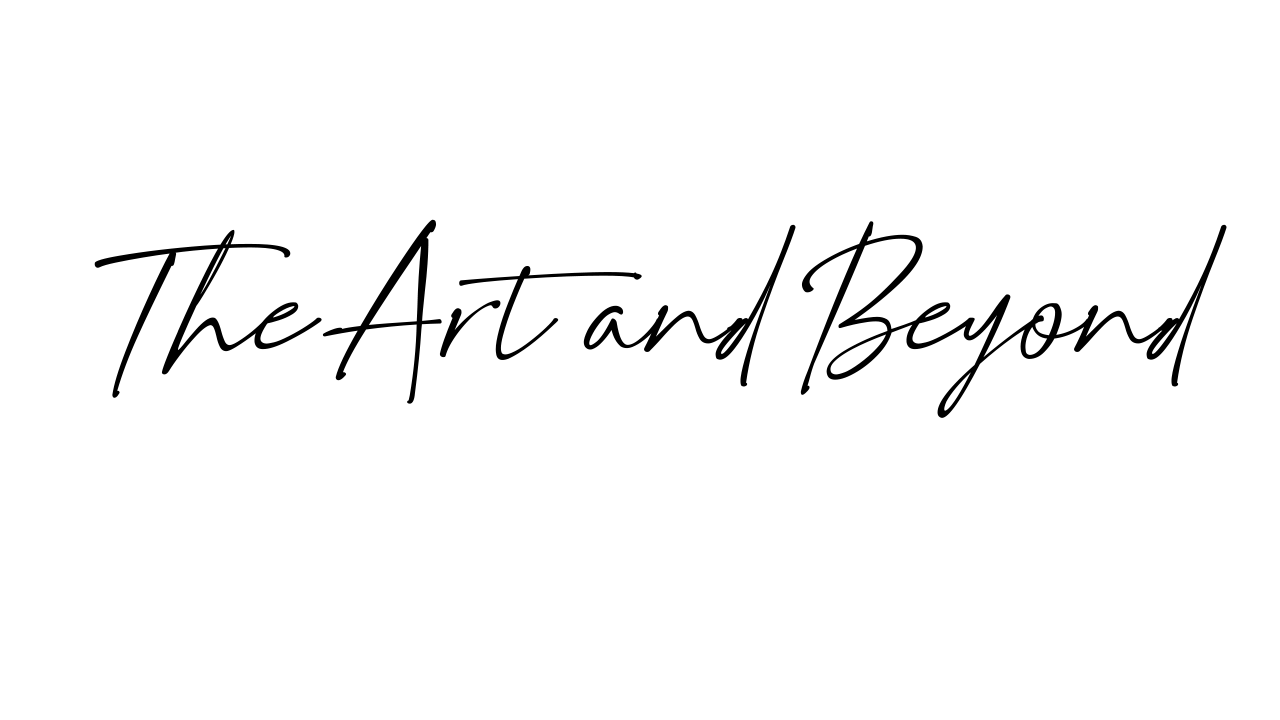
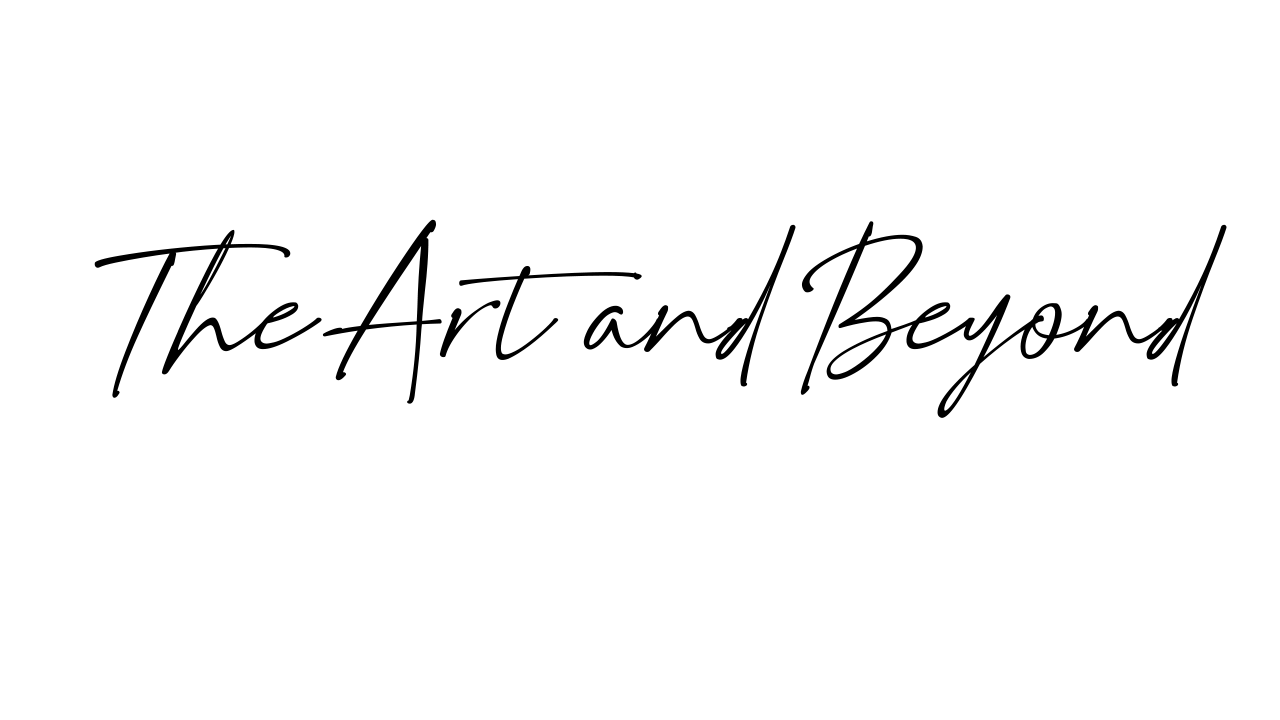

1 Comment